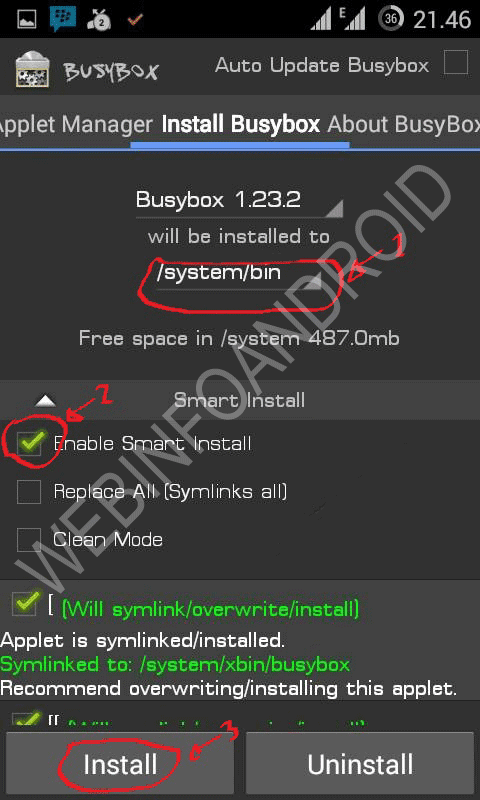
Cara Hack Password Wifi Menggunakan Wireshark Tutorial Wifi
• Finding out about the access point (AP) you want to imitate, and then actually imitating it (i.e. Creating another access point with the same SSID and everything). We'll use airmon-ng for finding necessary info about the network, and airbase-ng to create it's twin.
• Forcing the client to disconnect from the real AP and connecting to yours. We'll use aireplay-ng to deauthenticate the client, and strong signal strength to make it connect to our network. • Making sure the client doesn't notice that he connected to a fake AP. That basically means that we have to provide internet access to our client after he has connected to the fake wireless network. For that we will need to have internet access ourselves, which can be routed to out client. • Have fun - monitor traffic from the client, maybe hack into his computer using metasploit. Airbase-ng -a --essid -c If you face any problems, a shorter code will be- airbase-ng --essid mon0 Remove the angular brackets () and choose any channel that you want.

Pasalnya, Wireshark bisa digunakan bukan hanya sekedar sebagai cara membobol password WiFi, tapi juga menyadap orang lain. Jika menggunakan Wireshark pada komputer yang terhubung dengan jaringan yang sama, maka kamu bisa mengetahui lalu lintas data yang masuk dan keluar dari si target. Nah, seperti itulah cara untuk mengintip username dan password menggunakan wireshark. Windows micro xp 082 experience download. Sealain itu sobat juga bisa melakukan analisis jaringan menggunkana aplikasi ini. Semoga tutorial ini bermanfaat untuk sobat semua.
Also, the BSSID can be randomly selected too, and doesn't have to match with the target. The interface would be mon0 (or whatever is the card you want to use).
The only thing identical about the twins has to be their ESSIDs (which is the name of the network). However, it is better to keep all parameters same to make it look more real. After you are done entering the parameters and running the command, you'll see that airbase turned your wireless adapter into an access point. Note: We will need to provide internet access to our client at a later stage.
Februara 1910 (10. Srpski olimpijski klub je 1912. Serbian language, cirilica, 31 cm, Olimpijske igre, Srpski olimpijski klub, osnovan 23. Na zasedanju u Stokholmu primljen u Medjunarodni olimpijski komitet kao Olimpijski komitet Kraljevine Srbije, a ostali (JOO, JOK, OK SCG) samo su nasledjivali njegovo mesto u svetskom olimpijskom pokreSrpski olimpijski klub, osnovan 23. Februara po starom kalendaru), bio je prva olimpijska organizacija Juznih Slovena i, ispostavilo se, (pre)nosilac olimpijskog suvereniteta svih olimpijskih organizacija drzava koje su se stvarale i nestajale na ovom tlu. Spisok na perechislenie obyazateljnih pensionnih otchislenij blank.
Make sure you have a method of connecting to the net other than wireless internet, because your card will be busy acting like an AP, and won't be able to provide you with internet connectivity. So, either you need another card, or broadband/ADSL/3G/4G/2G internet. Man in the middle attack: Pic Credits: owasp.net Telling the client to get lost.
For this, the first part is to force it to disconnect. Aireplay will do that for us- aireplay-ng --deauth 0 -a mon0 --ignore-negative-one The 0 species the time internal at which to send the deauth request. 0 means extremely fast, 1 would mean send a packet every 1 seconds, 2 would mean a packet every 2 seconds, and so on. If you keep it as 0, then your client would be disconnected in a matter of seconds, so fire up the command, and press ctrl+c after a few seconds only. Note that the deauth is sent on broadcast, so all the clients (not just one) connected to the network will disconnect.
Disconnecting a specific client is also possible. Not the real one, but why the fake one Even after being disconnected from the real AP, the client may choose to keep trying to connect to the same AP a few more times, instead of trying to connect to ours.
We need to make our AP stand out, and for that, we need more signal strength. There are 2 ways to do that- • Physically move closer to the client.